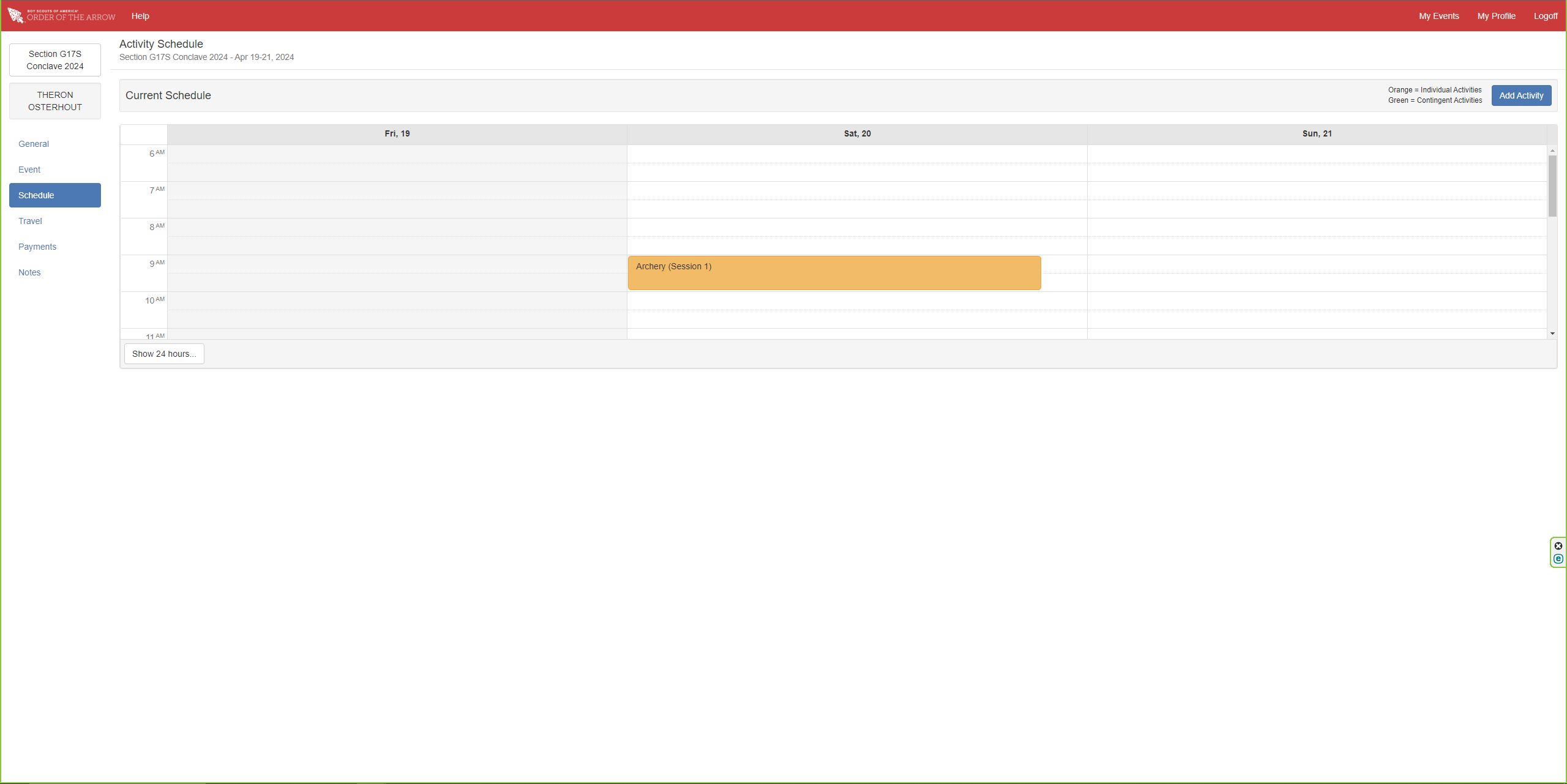1. Go to NOAERS and select Login in the top right corner.
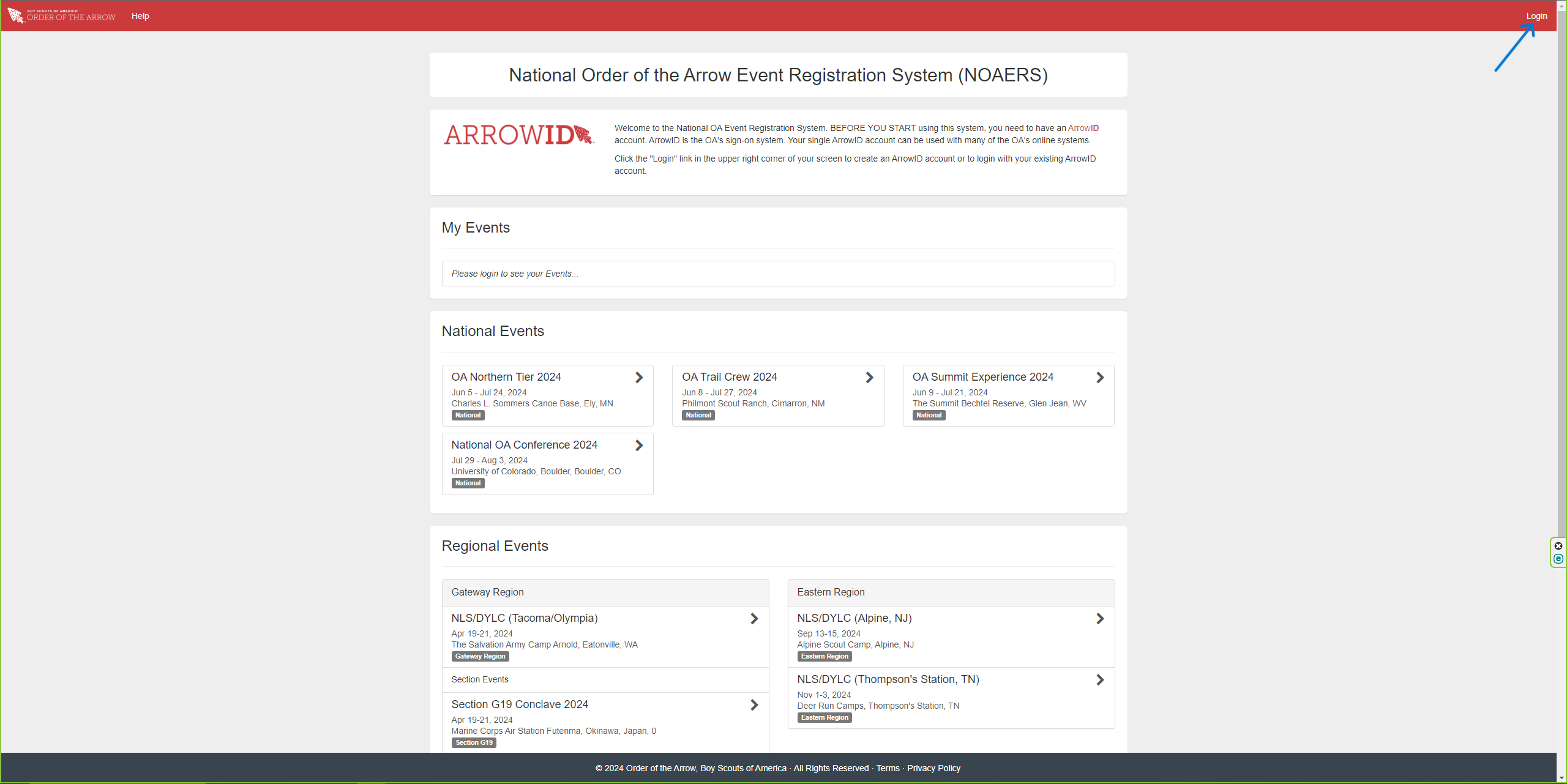
2. Enter ArrowID information (same login used for signing up for Conclave).
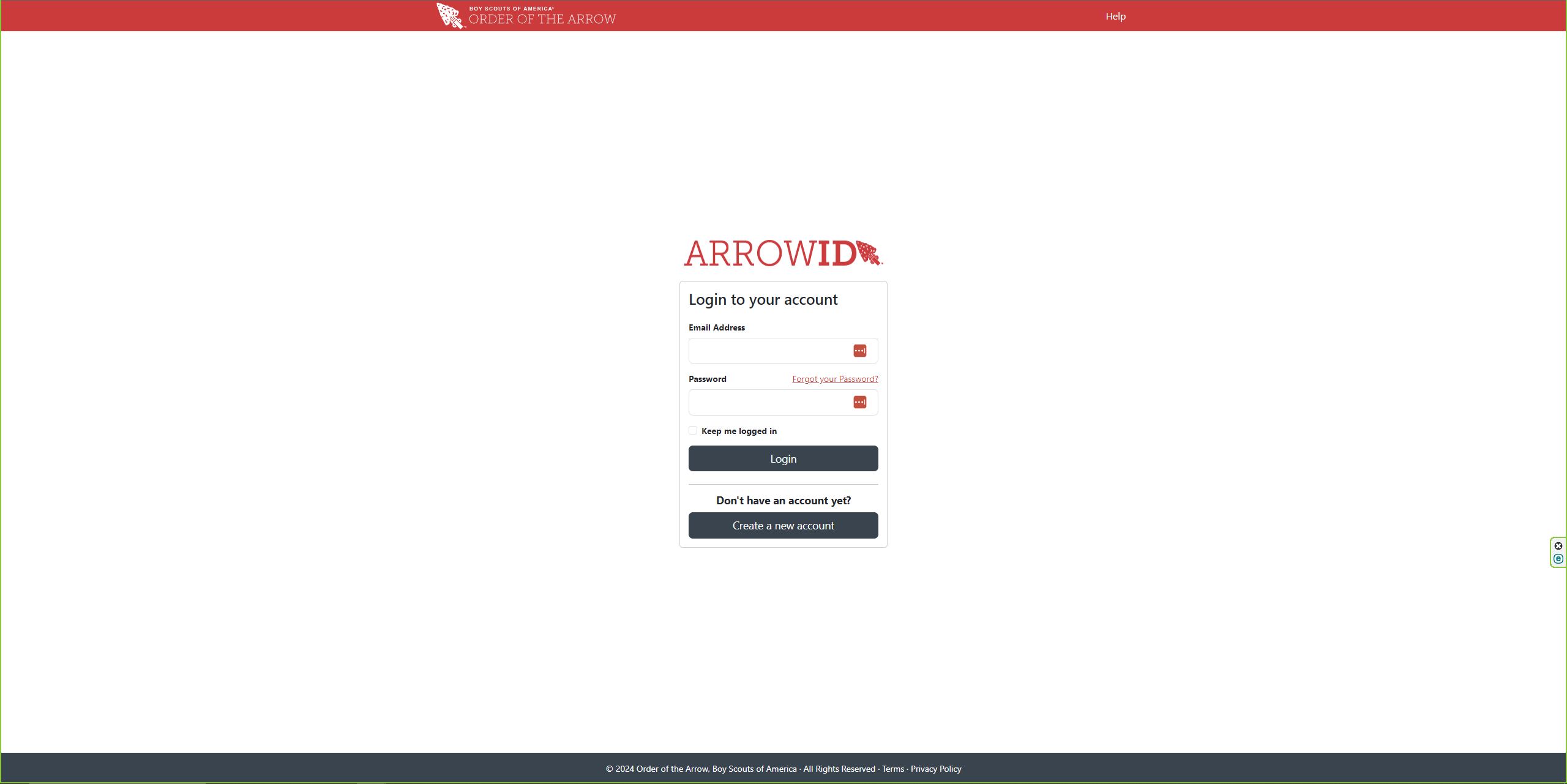
3. Locate “Section G17S Conclave 2024” under My Events.
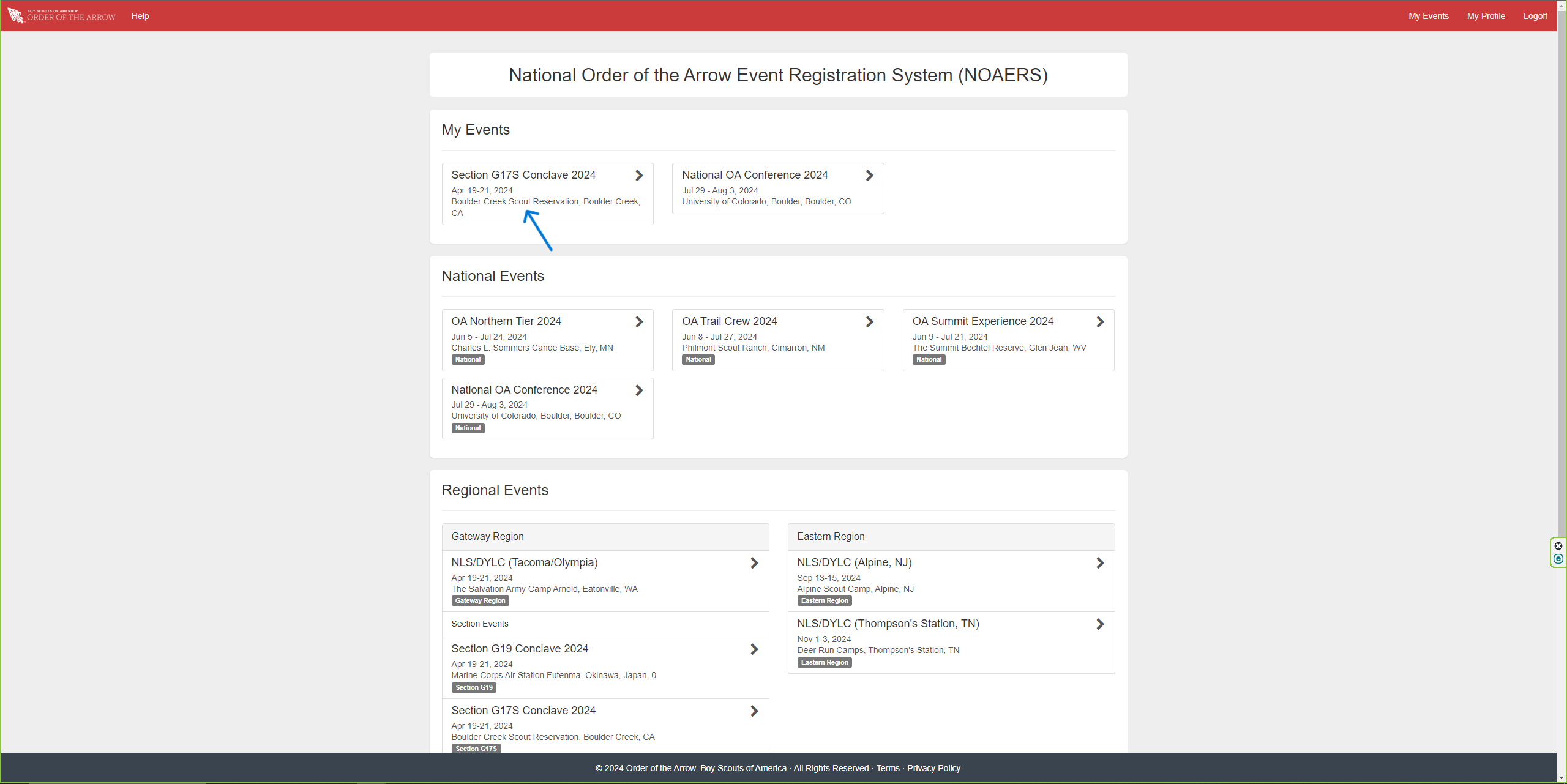
4. Select *your name* under “My Attendees for this Event”.
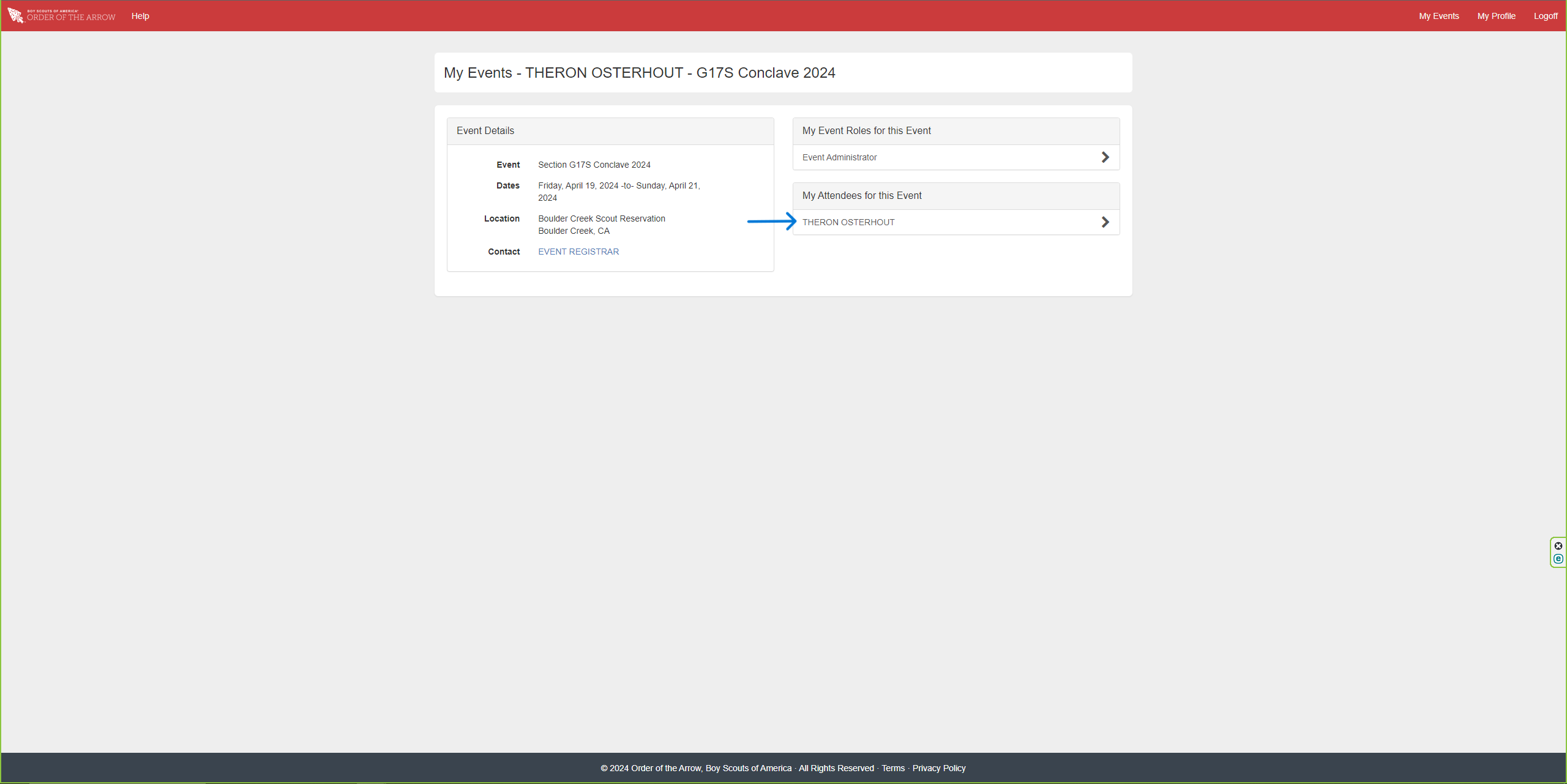
5. Select “Schedule” on the left side menu. (Note: If the menu is not visible, that means the menu is collapsed and can be opened by selecting the black arrow, not illustrated below, at the top left of the screen).
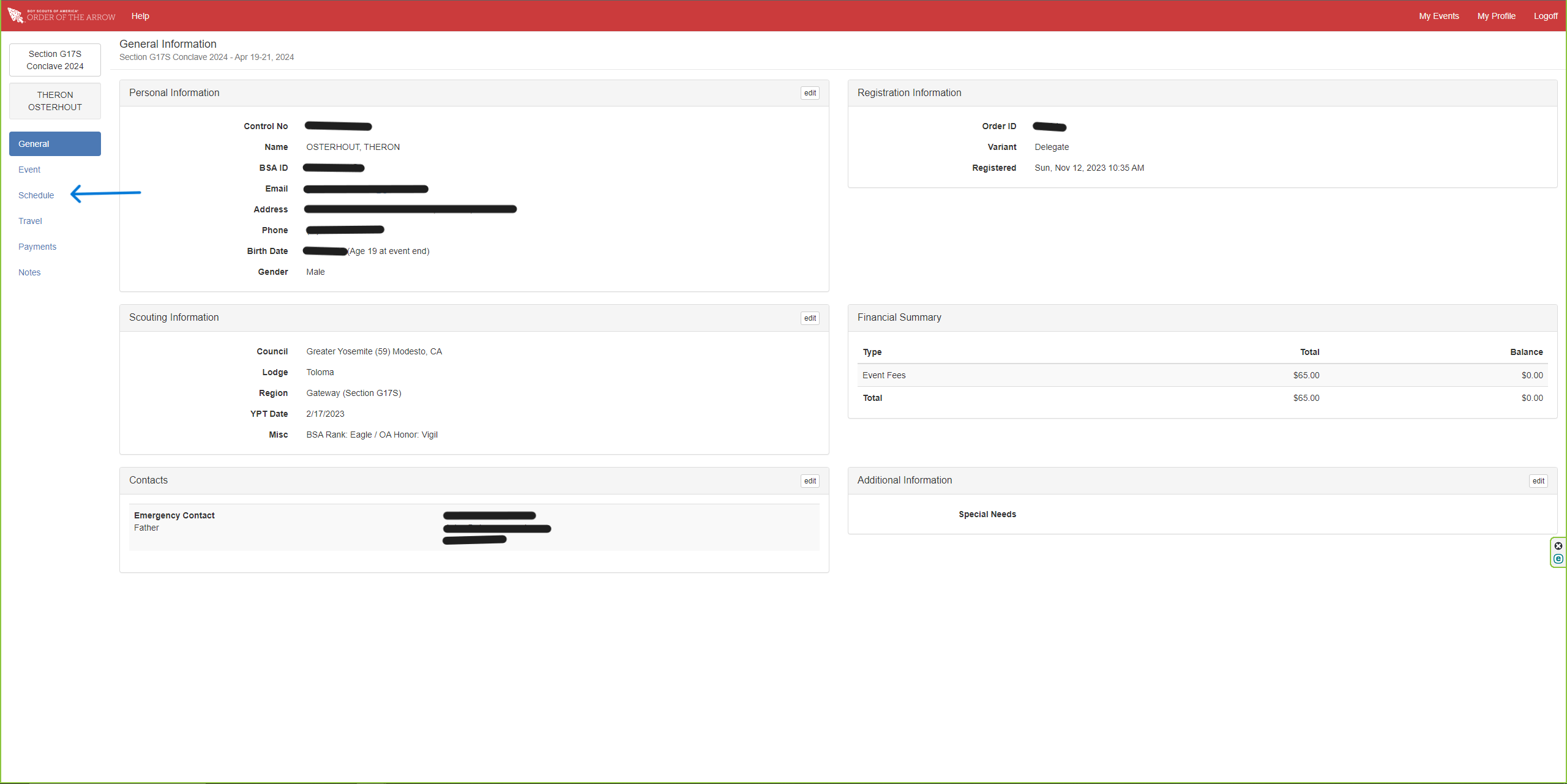
6. Select “Add Activity” located in the top right corner of the screen.
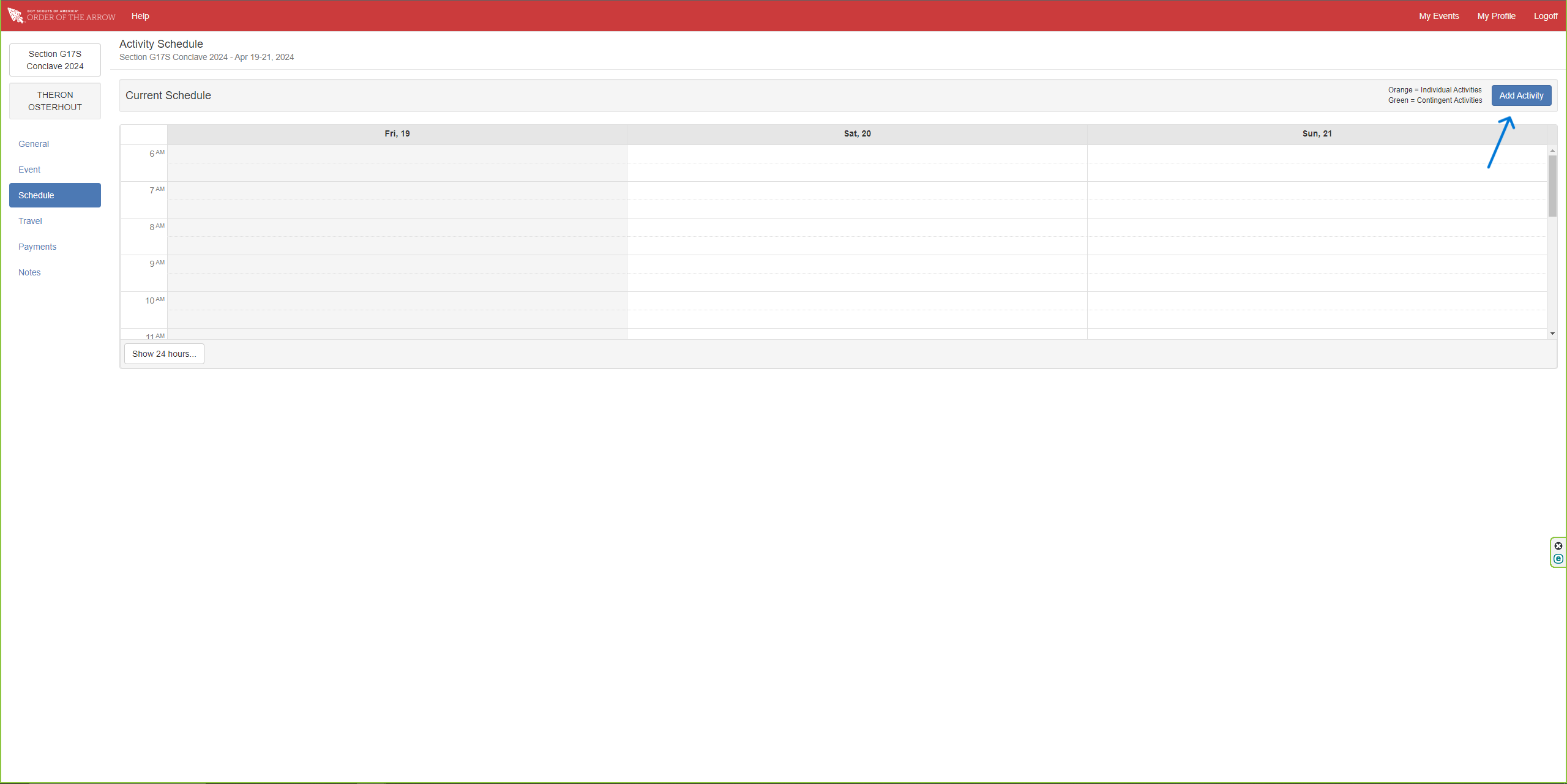
7. Select the “Program Area” drop down.
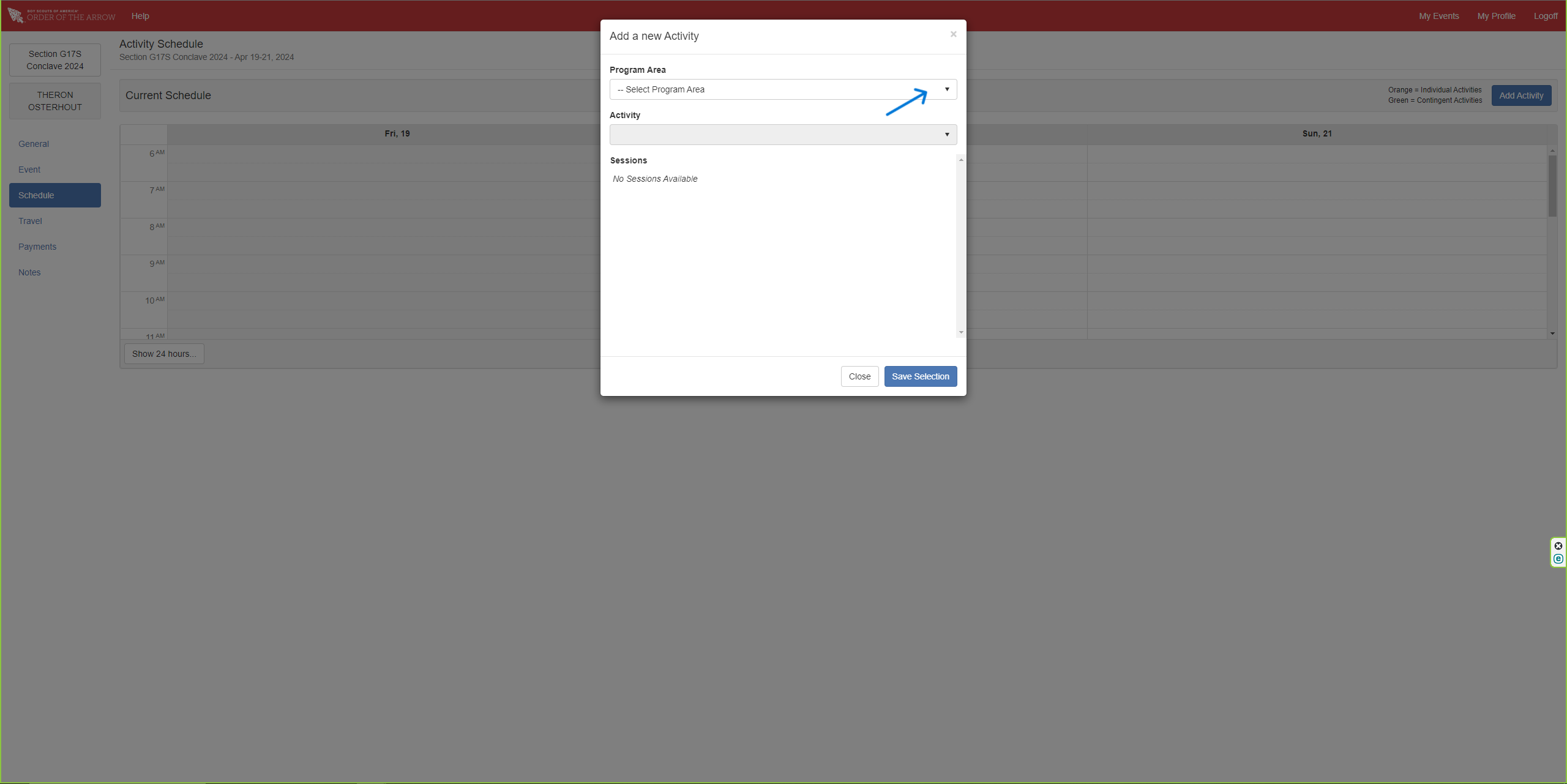
8. Select “Boulder Creek Scout Reservation”.
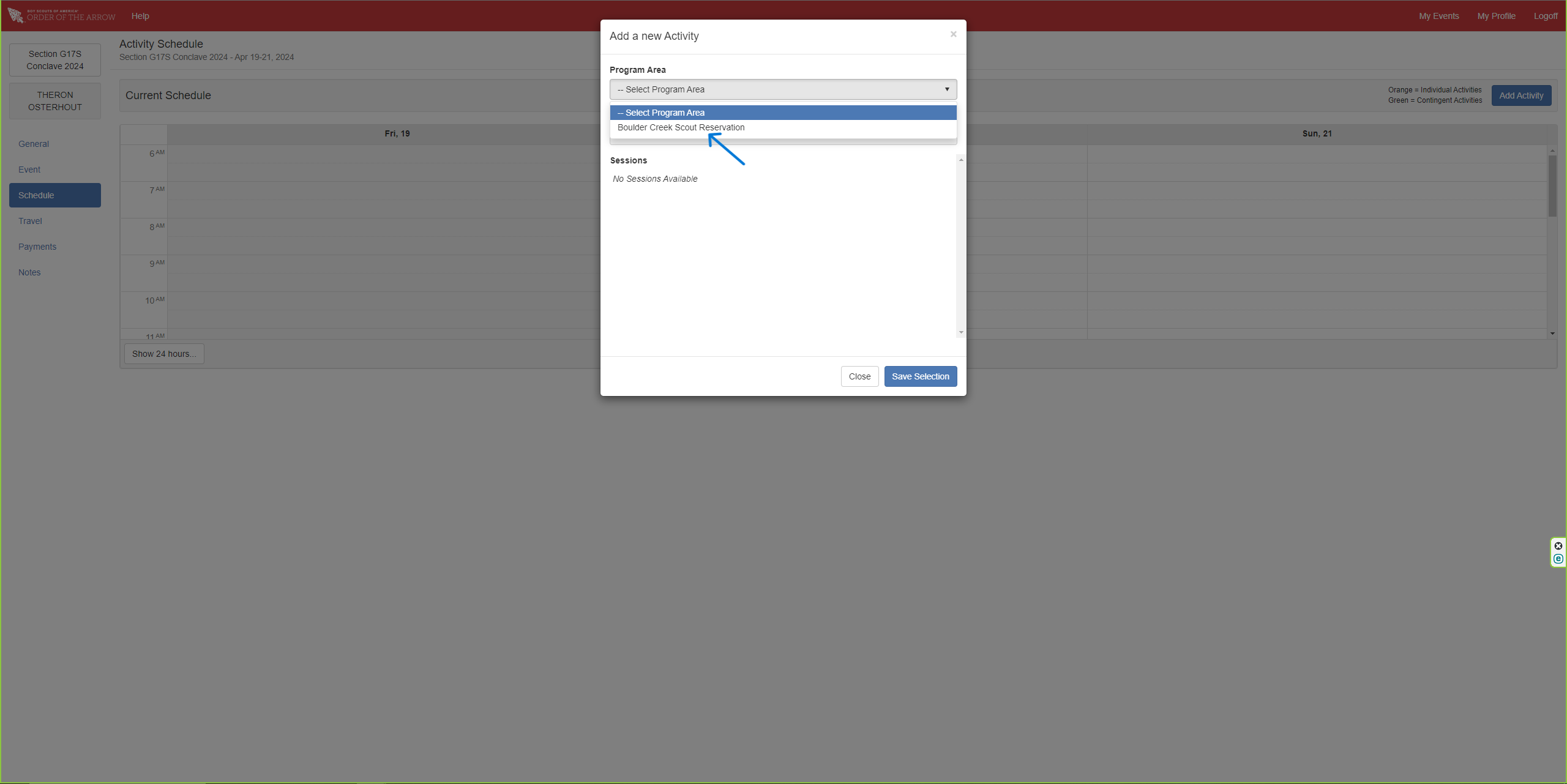
9. Then select the “Activity” drop down.
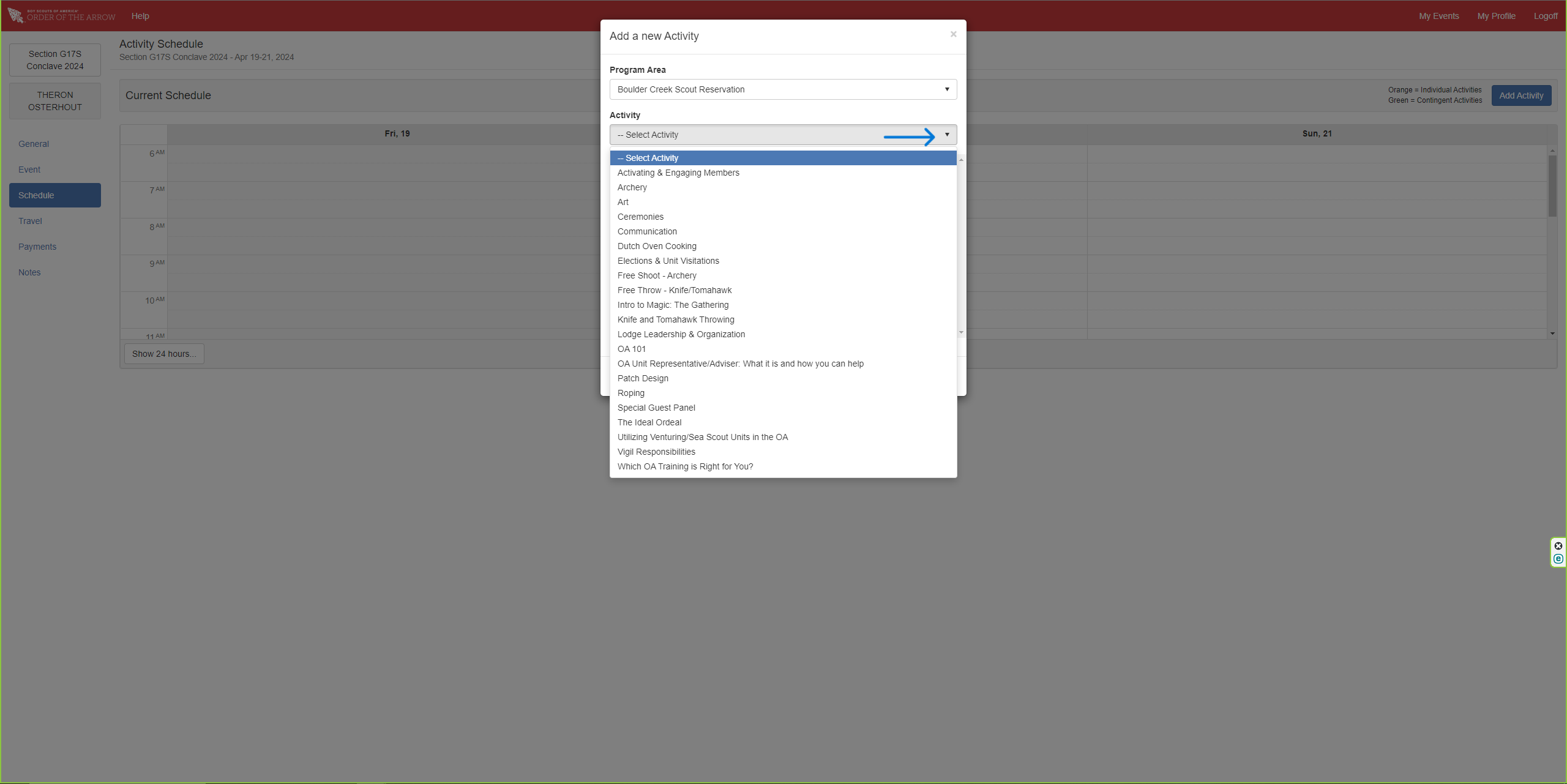
10. Select desired training from the “Activity” drop down.
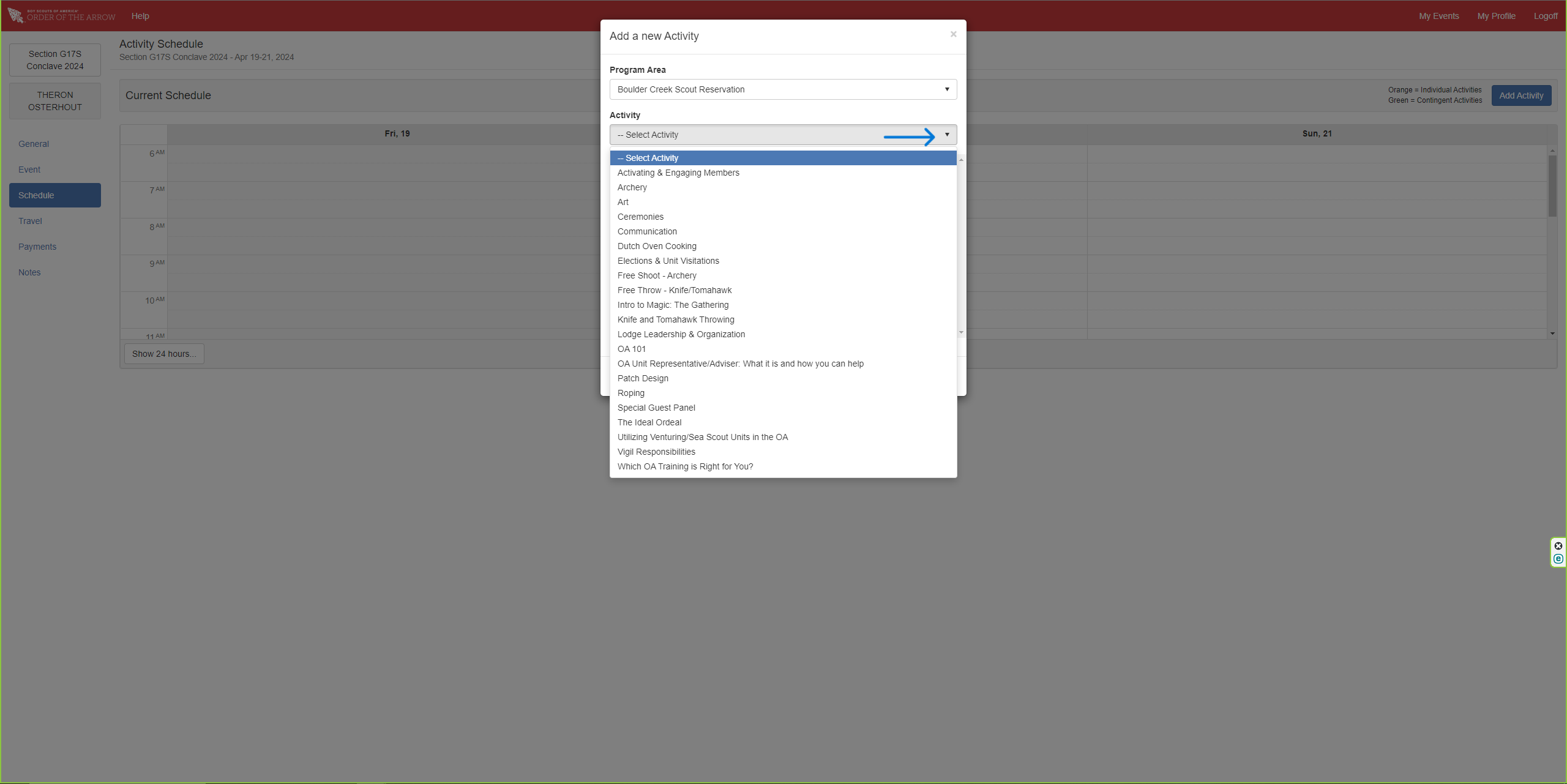
11. Select your desired session. (Note: 3 sessions are offered at Conclave).
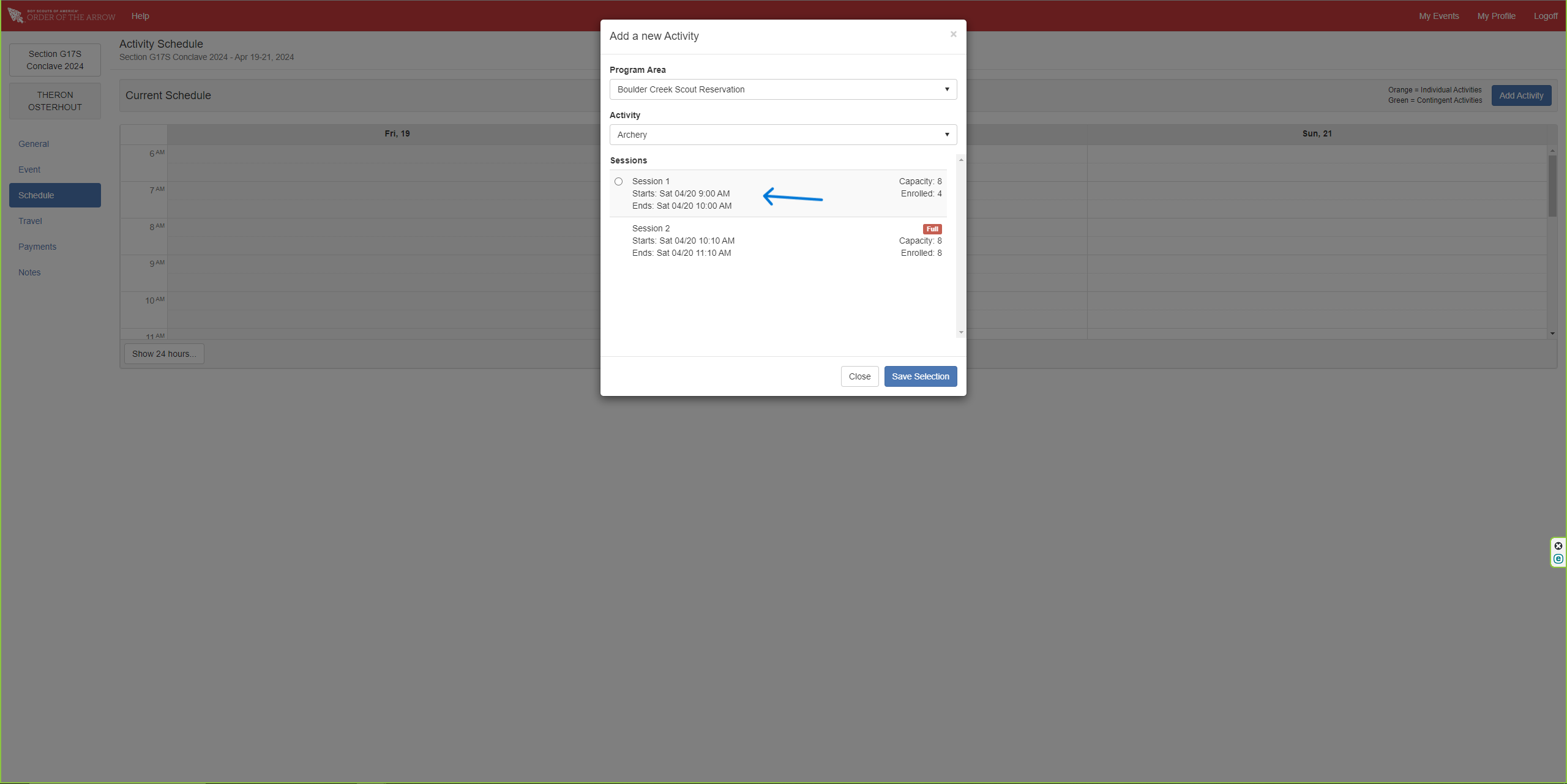
12. Then select “Save Schedule”.
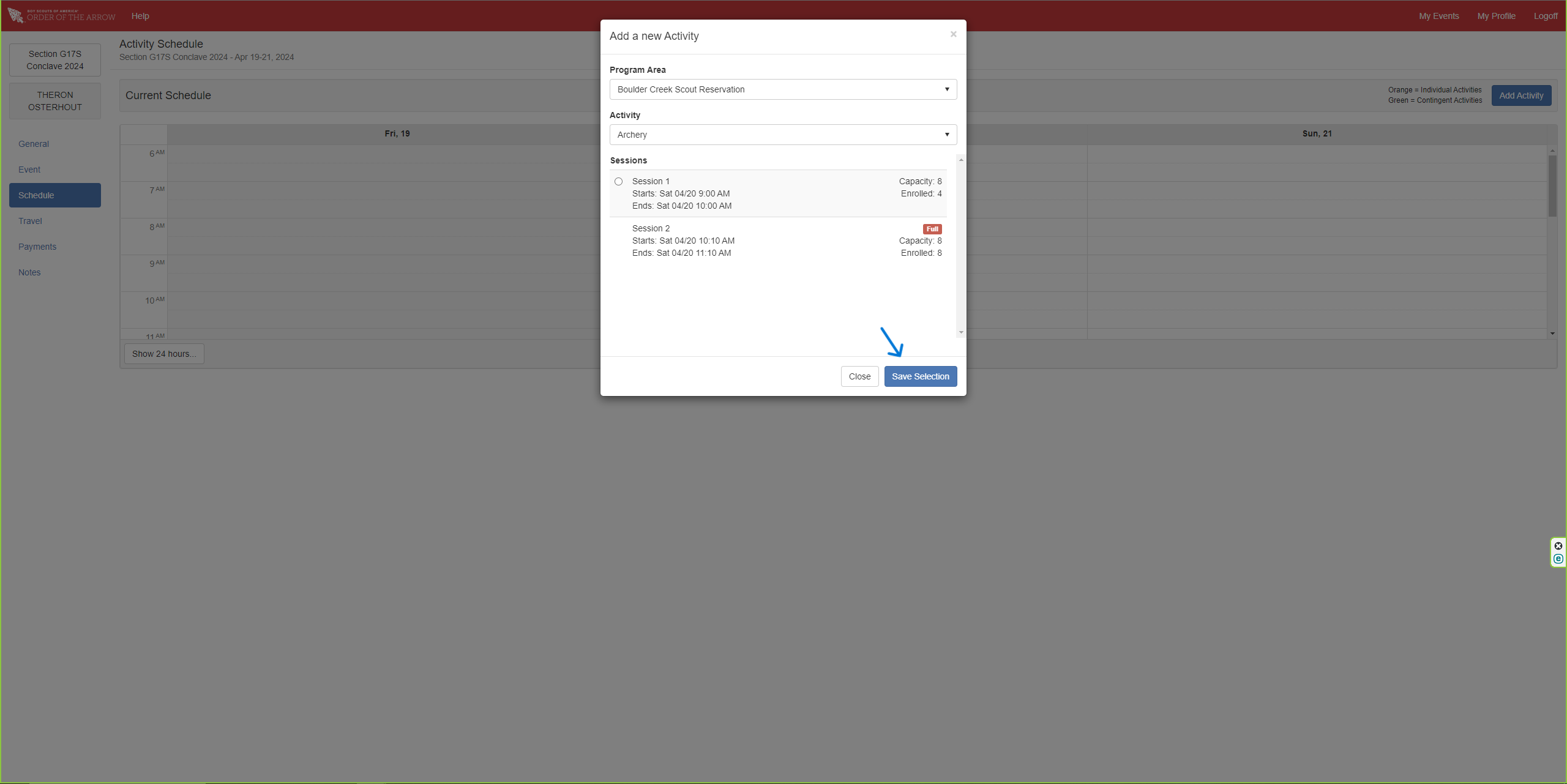
13. Your selection will be displayed on your schedule. Repeat steps 6 through 12 until you have selected three trainings, one for each session. Click HERE to view the training catalog to assist in your selections!